Rxnt Software Integration: How to Connect with Your EHR and Other Systems
The healthcare industry has gone through an extensive transformation in the past few years, and digitization has played a pivotal role in this transition. One of the key areas of transformation has been the adoption of electronic health record (EHR) systems, and Rxnt EHR is one such software that has been gaining popularity. Rxnt is a cloud-based software that offers an extensive range of features and functionalities that enable healthcare professionals to manage their practices more efficiently.
In this article, we will explore the features, pricing, pros, and cons of Rxnt software, along with step-by-step instructions for using the software. Additionally, we will provide a demo and review the software's capabilities. So, let's dive in.
What is Rxnt Software?
Rxnt is a cloud-based EHR system that offers a wide range of features and functionalities. It is designed to help healthcare professionals manage their practices more efficiently by providing them with tools that automate several time-consuming tasks. Rxnt has been in the market for over two decades and has established itself as reliable and efficient software.
Rxnt offers several modules, including EHR, practice management, and e-prescribing. It is an all-in-one solution that enables healthcare professionals to manage their practices seamlessly.
Features of Rxnt Software
Rxnt software offers a wide range of features that enable healthcare professionals to manage their practices efficiently.
Here are some of the key features of Rxnt:
EHR: Rxnt's EHR module is designed to help healthcare professionals manage patient records more efficiently. It offers tools to manage patient demographics, medical history, medication lists, lab results, and more.
Practice Management: The practice management module of Rxnt enables healthcare professionals to manage appointments, billing, insurance claims, and more. It also offers tools to manage staff schedules and payroll.
e-Prescribing: The e-prescribing module of Rxnt enables healthcare professionals to send electronic prescriptions to pharmacies. It also offers tools to manage medication lists and drug interactions.
Reporting: Rxnt offers a reporting module that enables healthcare professionals to generate custom reports. These reports can be used to analyze practice performance, track patient outcomes, and more.
Patient Portal: The patient portal feature of Rxnt enables patients to access their medical records, schedule appointments, and communicate with healthcare professionals.
Rxnt Software Pricing
Rxnt offers several pricing plans to suit the needs of healthcare professionals. Here are the pricing plans offered by Rxnt:
EHR Only: This plan starts at $179 per provider per month and includes Rxnt's EHR module.
Practice Management Only: This plan starts at $179 per provider per month and includes Rxnt's practice management module.
EHR + Practice Management: This plan starts at $279 per provider per month and includes both Rxnt's EHR and practice management modules.
e-Prescribing: This plan starts at $69 per provider per month and includes Rxnt's e-prescribing module.
Rxnt also offers additional features such as a patient portal, revenue cycle management, and more, which can be added to any plan for an additional fee.
Step-by-Step Instructions
Here are step-by-step instructions for using Rxnt software:
Log in to your Rxnt account.
Select the module you want to use, such as EHR or practice management.
Navigate to the relevant section, such as patient demographics or billing.
Use the tools provided to manage the relevant tasks.
Save any changes made.
Generate custom reports if needed.
Use the patient portal to communicate with patients and share medical records.
You can also visit us to find the best EHR/EMR software for daily medical practices like PatientPop Pricing.
Pros and Cons of Rxnt EMR
Pros:
- Rxnt is a cloud-based software, which means it can be accessed from anywhere with an internet connection Rxnt offers a wide range of features and modules, making it an all-in-one solution for healthcare professionals.
The software is easy to use and comes with excellent customer support.
Rxnt is HIPAA compliant, ensuring patient data is secure.
The reporting module of Rxnt enables healthcare professionals to generate custom reports to analyze practice performance and patient outcomes.
Cons:
The pricing of Rxnt software can be expensive for small practices.
Rxnt does not offer a free trial, which can be a disadvantage for healthcare professionals who want to try the software before purchasing it.
The software can be overwhelming for new users, and it may take some time to get used to.
The user interface of Rxnt can be outdated and not as user-friendly as some other EHR systems.
Free Trial and Demo of Rxnt
Rxnt offers a demo of its software, which can be requested on the company's website. Unfortunately, Rxnt does not offer a free trial, which can be a disadvantage for healthcare professionals who want to try the software before purchasing it.
Related Stuff: Transforming Healthcare with iClinic EHR: The Future of Electronic Health Records
Conclusion
In conclusion, Rxnt is a reliable and efficient EHR system that offers a wide range of features and functionalities. Its cloud-based nature and HIPAA compliance ensure that patient data is secure and can be accessed from anywhere with an internet connection. The software's reporting module enables healthcare professionals to generate custom reports to analyze practice performance and patient outcomes. While the software's pricing can be expensive for small practices, its customer support is excellent. Additionally, the user interface of Rxnt can be outdated, and it may take some time to get used to. Overall, Rxnt is a software that is worth considering for healthcare professionals looking for an all-in-one solution to manage their practices efficiently.
Check More: WellSky Software: The Future of Healthcare Technology


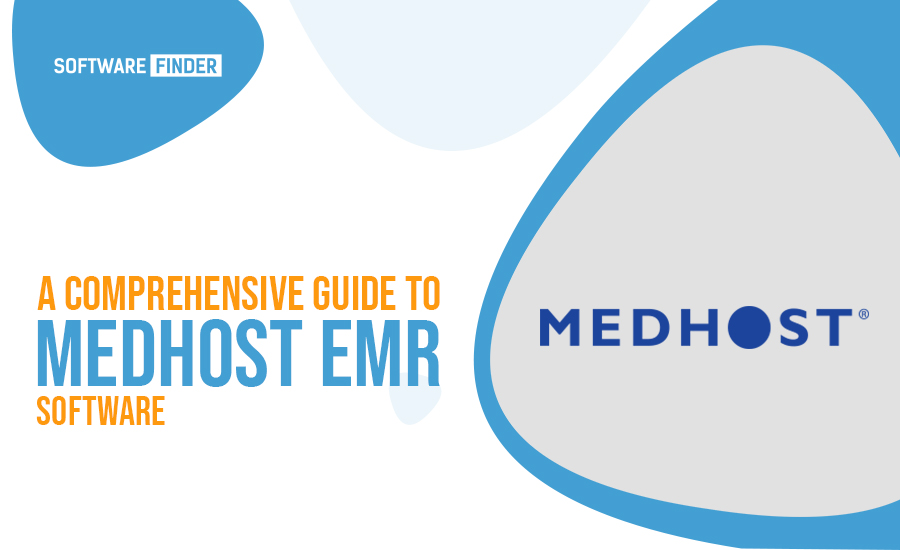
Comments
Post a Comment