Analyzing Patient Data: An Overview of InSync EMR's Services
InSync EMR is an electronic medical records (EMR) software designed for healthcare providers to manage patient records, streamline clinical workflows, and improve overall patient care. The software offers a variety of features to help medical practitioners manage their practice efficiently. In this article, we will review InSync EMR software, including its features, pricing, pros and cons, and step-by-step working, as well as provide a conclusion.
InSync EMR Features:
InSync EMR software offers a range of features to help medical practitioners manage their practice effectively.
Some of the key features of InSync EMR include the following:
Patient Management:
InSync EMR offers a comprehensive patient management system that allows healthcare providers to manage patient information, including demographics, medical history, medications, and allergies.
Appointment Scheduling:
The software offers an appointment scheduling feature that enables healthcare providers to schedule and manage appointments efficiently. Providers can easily view their schedules and make changes as needed.
Electronic Prescribing:
InSync EMR offers electronic prescribing, allowing providers to send prescriptions electronically to pharmacies. The software also checks for drug interactions and allergies to ensure patient safety.
Clinical Documentation:
The software offers clinical documentation features that allow providers to document patient encounters quickly and accurately. The software includes templates for various specialties, making it easier to document patient care.
Billing and Revenue Cycle Management:
InSync EMR software offers a comprehensive billing and revenue cycle management system that includes charge capture, claims processing, and denial management. Providers can easily view their financial reports and monitor their revenue cycle.
InSync EMR Pricing
InSync EMR pricing is available on request. Interested parties can contact InSync EMR directly for a quote. The software offers a variety of pricing plans that are tailored to the needs of the practice. Pricing plans are based on the number of providers, and there is a one-time implementation fee.
Related Post: Introducing Practice Mate EHR - All You Need to Know
Step-by-Step Working of InSync EMR:
InSync EMR software is easy to use and navigate.
The following is a step-by-step guide on how to use the software:
Patient Management:
To manage patients, healthcare providers can easily access the patient management module. From here, they can add new patients, view patient information, and manage patient demographics, medical history, and allergies.
Appointment Scheduling:
To schedule an appointment, healthcare providers can access the appointment scheduling module. From here, they can view their schedules and schedule appointments for patients.
Electronic Prescribing:
To send a prescription electronically, healthcare providers can access the electronic prescribing module. From here, they can enter prescription information and send it to the patient's pharmacy.
Clinical Documentation:
To document a patient encounter, healthcare providers can access the clinical documentation module. From here, they can select the appropriate specialty and document the encounter using templates.
Billing and Revenue Cycle Management:
To manage the billing and revenue cycle, healthcare providers can access the billing and revenue cycle management module. From here, they can view financial reports, manage claims, and monitor their revenue cycle.
You can also visit us to find the best EHR/EMR software for your daily medical practices like MicroMD EMR.
Pros and Cons of InSync EMR:
InSync EMR software offers several benefits, as well as some drawbacks.
The following are some of the pros and cons of the software:
Pros
Comprehensive patient management system.
The electronic prescribing feature enhances patient safety.
The clinical documentation feature allows for quick and accurate documentation of patient care.
Billing and revenue cycle management systems streamline financial management.
Easy-to-use interface and navigation.
Cons
Pricing is not readily available and requires a quote.
Limited information is available on the website.
Training and support may be limited.
Free Trial and Demo of InSync EMR:
InSync EMR software offers a free demo for interested parties. Interested parties can contact InSync EMR directly to schedule a demo. The software also offers a free trial for interested parties to test out the software before committing to a purchase. The free trial allows users to explore the features of the software and determine if it meets the needs of their practice. Interested parties can contact InSync EMR directly to request a free trial.
Conclusion
InSync EMR software is a comprehensive EMR solution that offers a range of features to help medical practitioners manage their practice efficiently. The software offers patient management, appointment scheduling, electronic prescribing, clinical documentation, and billing and revenue cycle management features. While the pricing is not readily available, the software offers tailored pricing plans based on the needs of the practice. The software is easy to use and navigate, with a user-friendly interface. InSync EMR software is a good option for medical practices looking for an EMR solution that can streamline their workflow and improve patient care.
Check More: AdvancedMD Software Review: Everything You Need to Know
.png)

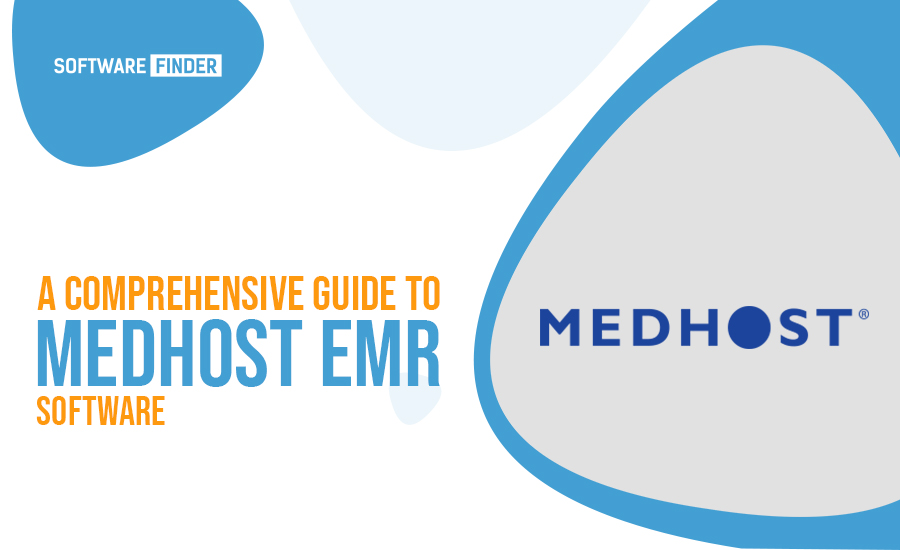
Comments
Post a Comment